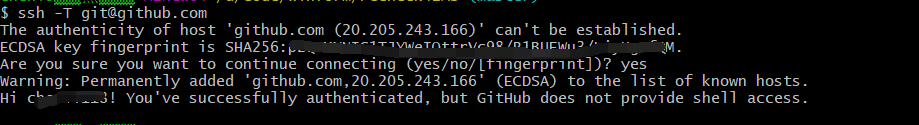以前提交代码,会弹出网页认证,或账号密码登录框,好久没提交代码,现在认证不过了:
git push
fatal: TaskCanceledException encountered.
已取消一个任务。
remote: Support for password authentication was removed on August 13, 2021.
remote: Please see https://docs.github.com/get-started/getting-started-with-git/about-remote-repositories#cloning-with-https-urls for information on currently recommended modes of authentication.
fatal: Authentication failed for 'https://github.com/
提示里说21年就不给密码认证了,好像半年前还可以(在vs编辑器中提交过),现在是真的不可以了!
因为这不是高频操作,所以记录一下过程,以下输入全在MINGW64:
配置网络
使用socks5:
export ALL_PROXY=socks5://127.0.0.1:10086
下面是错误的使用方式,不能直接使用http 和 https 代理
git config --global http.proxy "socks5://127.0.0.1:10086"报错:
git push fatal: NotSupportedException encountered. ServicePointManager 不支持具有 socks5 方案的代理。
取消http代理
git config --global --unset http.proxy
查看是否生效(基础配置):
git config --global --edit
生成github认证的SSH 公、私钥对
ssh-keygen -t rsa -b 4096 -C "yourusername@mail.com"
Your public key has been saved in /c/Users/loginname/.ssh/id_rsa.pub
Your identification has been saved in /c/Users/loginname/.ssh/id_rsa
使用ssh 替换 https
git config --global url."git@github.com:".insteadOf "https://github.com/"
启用SSH-Agent
eval "$(ssh-agent -s)"
将 SSH 私钥添加到 SSH-Agent
sh-add ~/.ssh/id_rsa
复制 SSH 公钥到剪贴板, 并配置到 https://github.com/settings/keys
clip < ~/.ssh/id_rsa.pub
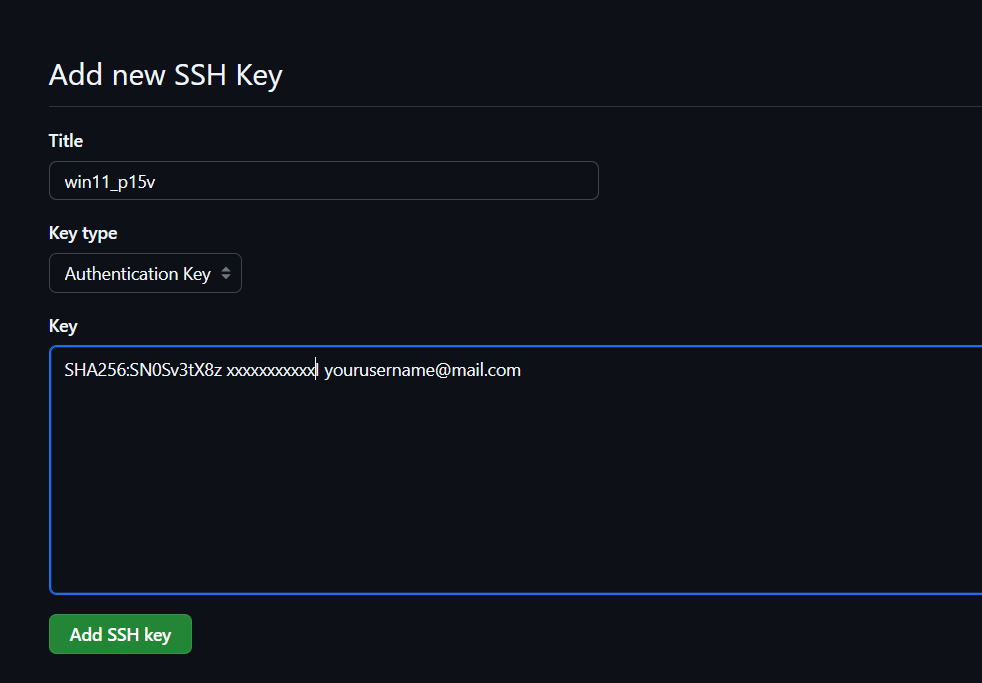
测试SSH 代理
ssh -T git@github.com